Fixing the Invisible Wall: Making Your MCP Server Play Nice with AWS ALB
Table of Contents generated with DocToc
Fixing the Invisible Wall: Making Your MCP Server Play Nice with AWS ALB
🚧 Introduction
Recently, I ran into an unexpected issue while deploying an MCP Server (specifically using FastMCP) behind an AWS Application Load Balancer (ALB). Everything worked perfectly during local testing, but once deployed to AWS, the ALB health check failed — and my service was marked unhealthy.
What followed was a classic debugging rabbit hole that ended with one crucial lesson:
Don’t overlook the difference between localhost and 0.0.0.0.
This blog explains what happened, how I debugged it, and how a simple change saved me hours of troubleshooting. It also includes insights for FastMCP users and visuals to help understand what went wrong.
🔎 The Setup and the Issue
I had a lightweight MCP server running locally on port 8000, with a basic health check endpoint like:
curl http://localhost:8000/health
✅ Everything worked during local development.
So I proceeded to containerize the app, deployed it to AWS, and attached it to an Application Load Balancer (ALB). I configured the ALB health check to hit the following endpoint:
http://localhost:8000/health
But to my surprise:
❌ The ALB health check kept failing.
No traffic was routed. The container was reported as unhealthy.
📸 Visual Explanation
Let’s break it down visually:
📌 Local Testing:
- health check = http://localhost:8000/health works fine
- Server listens on localhost (127.0.0.1)
- Local curl from terminal succeeds
📌 AWS Deployment:
- health check = http://localhost:8000/health fails
- AWS ALB connects from outside the container
- If your service only listens on localhost, external access is blocked
This issue was beautifully illustrated in a visual diagram:
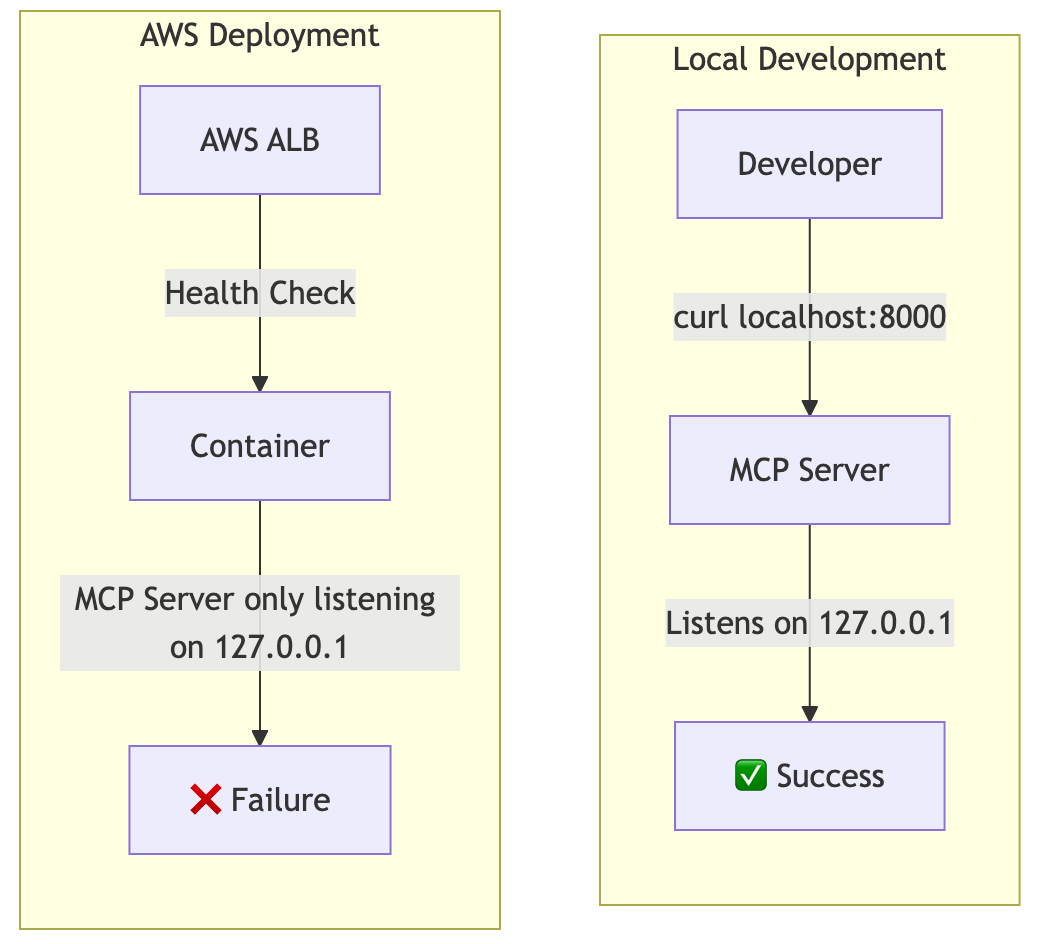
The ALB wasn’t doing anything wrong. The server was simply not listening on a network interface that could be reached from outside the container.
🛡️ Digging Deeper: FastMCP Defaults to localhost
Here’s the subtle part: I was using FastMCP to launch the server. Initially, my server initialization looked like this:
server = FastMCP(
name="my_mcp_server",
port=MCP_PORT
# host not specified — defaults to "localhost" ❌
)
Because I didn’t explicitly set the host, FastMCP defaulted it to “localhost”. That meant the server was only accessible within the container.
- In local testing? ✅ All good.
- In AWS? ❌ External health checks failed.
This is an easy trap to fall into when jumping from local dev to production.
✅ The Fix: Bind to 0.0.0.0
The fix was incredibly simple. I just had to explicitly bind the MCP server to all network interfaces:
server = FastMCP(
name="my_mcp_server",
port=MCP_PORT,
host="0.0.0.0" # ✅ This makes the service accessible externally
)
Now, the server listens on all interfaces — including the internal container network where ALB health checks come from. After this fix:
🎉 ALB health checks passed instantly.
I verified this by checking ALB’s target group console, which turned green right after deployment.
🧰 Lessons Learned
| Common Pitfall | Why It Happens | How to Fix |
|---|---|---|
| Default binding to localhost | Only accessible via loopback interface | Bind to 0.0.0.0 explicitly |
| Works locally, fails in cloud | Local curl uses loopback; ALB is external | Check your network binding |
| Misleading success during testing | Local testing doesn’t match AWS setup | Simulate cloud conditions early |
🔹 Extra Tip: Use Environment Variables
To avoid hardcoding and increase flexibility between local and production environments, consider managing the host via env vars:
import os
host = os.getenv("MCP_HOST", "localhost")
server = FastMCP(
name="my_mcp_server",
port=MCP_PORT,
host=host
)
Set the host differently per environment:
# In AWS ECS or your container env
export MCP_HOST=0.0.0.0
🤖 Developer Recap with Diagram
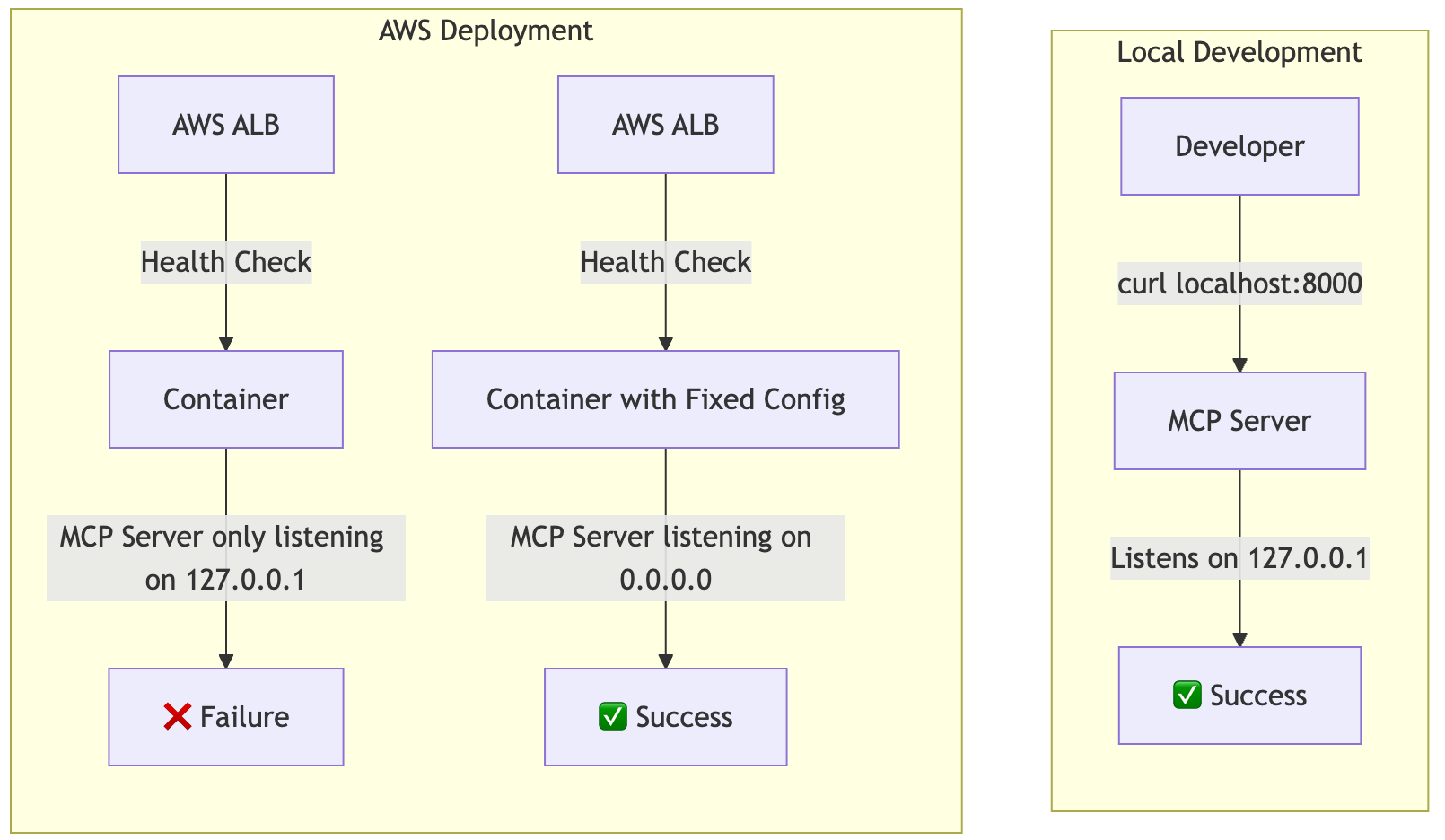
🌐 Final Thoughts
Sometimes the toughest bugs hide behind the smallest assumptions. The localhost vs 0.0.0.0 difference feels minor — but in containerized or cloud environments, it can completely block your service.
FastMCP is a great tool for quickly launching MCP endpoints, but don’t forget to explicitly set the host to avoid surprises in AWS, Kubernetes, or any networked deployment.
If your service needs to be reached from anything other than your own process, bind it to 0.0.0.0.
This one-line change took my AWS deployment from broken to fully operational.
Let this post be your reminder: infrastructure matters, and defaults aren’t always your friend.
If you found this helpful, feel free to share it or leave a comment!